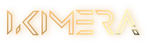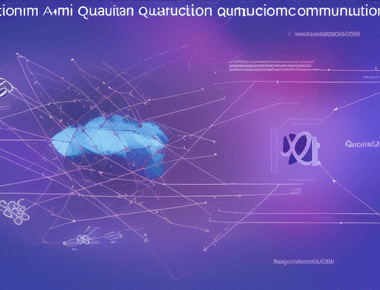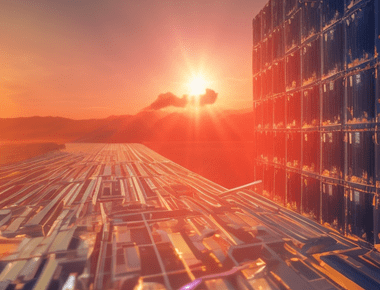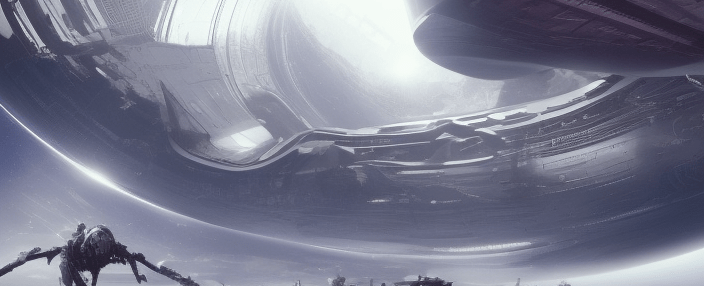
When you connect to the Internet, do you stop to think about whether you are exposed?
Internet has become a borderless place. You can connect to the web, even when you are traveling or away from home in another country. This means that while you may feel safe when surfing your favorite sites from your computer at home, anyone else (and many ones) has access to these same sites from anywhere in the world.
When using public Wi-Fi networks such as those found at coffee shops and airports, there is no way for users of these networks–including hackers–to know whether or not they are being watched by others who want access to their personal information such as passwords and credit cards numbers stored on computers connected directly through cables running directly into each device’s ports instead of through wireless connections like Bluetooth headsets that can be easily hacked over time because they don’t require any formality like signing up first before being authorized by someone else.”
Digital life is mostly seamless. You sign-in, you make a purchase, take an online course, play a game…all without interrupting your flow. It’s great if that is what you want but what if someone else got into the middle of your transaction?
This type of attack can occur in many ways:
- Payment card data theft by hackers who gain access to their way into your account and steal credit card numbers.
- A change in the price of goods or services that were never authorized by you (like unauthorized charges on your credit card).
- Man-in-the-middle attacks where someone sits between two computers—one computer being one person’s device and another computer being another person’s device—and alters information exchanged between them without either party knowing about it (think of this as “stealth mode hacking”).
It could be a hacker who has taken over the website and is impersonating it. It could be malware on your computer or phone that is logging your keystrokes as you type in your password.
Hackers have been known to use social engineering tactics, such as sending emails to people claiming they’ve won prizes from an online contest, asking them to click on links contained within those emails which will grant them access to their bank accounts if they allow access.
It could be a government agency monitoring your communications because they suspect you might be a criminal. Or perhaps it’s an adversary from a foreign country trying to steal military secrets from an unsuspecting soldier who thinks his identity has been verified when in fact he was deceived with someone else’s credentials.
You may have heard the term “identity theft.” It’s a serious crime that involves stealing someone else’s personal information, like their Social Security number, bank account numbers and other valuable data. But there are even more serious forms of identity theft (which we’ll discuss later in this article) that can be carried out by government agencies or foreign adversaries against innocent people who think they’re safe from these types of attacks because they’ve been properly vetted and authenticated through various online systems.
The good news is that you can take steps to protect yourself from becoming a victim of an online attack—but it’s important to understand how your digital security measures work before taking any action on your own.
There are many ways someone can steal your digital identity especially when your data is not protected by strong encryption and authentication processes. This can happen so easily that most people do not even know they have been hacked until 10 days later when they check their bank account to find they have nothing left. But how do we know? How do we protect ourselves?
The first thing you need to do is make sure that the person who has access to your device has a password for it (not just any password). If they don’t then ask them for one, or change it immediately if possible. This will help keep them out of trouble if someone else gets hold of it.
Then, consider these other syndromes and how to address them:
Lack of visibility
You should be able to see what is happening or can happen in your network. You need to be able to detect when something goes wrong, and understand why it went wrong so that you can fix it quickly. This means being able to see:
- What data is flowing through your network?
- Who has access to this data?
- How much bandwidth is being used by each user (and how much of that they’re using)?
You might also want a tool that shows you which systems are offline, or which parts of your infrastructure are not functioning as expected.
Alert fatigue
Alert fatigue is when you are so used to receiving alerts that you don’t pay attention to them anymore. You may have been using your phone for years without realizing how much it was bothering you until one day everything suddenly goes haywire.
No one end-to-end security solution to cover
Unfortunately, there is no single solution to cover all the areas to be guarded and it is often necessary to use specific tools and technologies for supporting:
Sender to recipient encryption Authentication Privacy and auditing Integrity
Poor password management and application access control
As a user, you can help yourself stay safe by managing your passwords.
Use a password manager to generate strong passwords. Use two-factor authentication (2FA) for applications that support it and require authorizations from an external device, such as an app or hardware security key.
If you do not use 2FA and another person has access to your phone or computer, they may be able to find the most used apps on their own without having any idea what they are searching for.
Lack of a proactive approach to attacks and threats
If you’re waiting for your company to be attacked, it’s too late.
If you’re waiting for a breach to be reported, it’s too late.
If you’re waiting for a hacker to try and break into your systems, it’s too late—they’ve already done it and got away with the data they wanted.
The government doesn’t protect us from cybercrime; we have to do that ourselves!
The signs of being exposed
Here are some signs that you may be exposed:
- You feel like you can’t trust your partner.
- You feel like they’re hiding something from you and don’t want to talk about it.
Phishing, Pharming and Spoofing
Phishing and pharming are two common types of attacks that can be used to steal your information.
Phishing: A phishing email is one which appears to come from a trusted entity like a bank or retailer, but when clicked on will take the user to a fraudulent website. For example, an email might claim that you have won a prize but asks for personal information before getting it in the mail (you don’t actually have any prizes). The goal here is to get users’ personal information so someone else can use it later on—often this involves selling access credentials stolen through phishing attacks!
Pharming: This term refers specifically to flooding someone’s computer with fake messages so they think they’re being contacted by an actual person when in fact they’re not talking directly with anyone at all—they’re just talking into thin air! It’s similar in nature as spamming; however unlike spamming where people usually know what happens when they open up emails sent from unknown senders without reading them first…
Is it LEGIT?
- Check the URL in the browser. If it’s a legitimate website, check its official address. You can also check the domain name on Google and see if someone has registered it or is using an existing website as their phishing site.
- Check sender’s email address and make sure it matches yours (or at least isn’t completely different). If your email address doesn’t match up with what’s displayed in the message body, then there’s a chance that your data may have been compromised by hackers who are trying to steal money from you (or even worse).
- Read through messages from unknown senders carefully; this way you can spot any unusual formatting patterns or typos that may indicate something suspicious about them.
Cyber Intelligence
Cyber Intelligence is the ability to gather, analyze, and act on information about an attacker’s actions, intentions, and techniques. It can be used by both attackers and defenders to determine the effectiveness of their attacks.
Cyber Defenders need Cyber Intelligence in order for them to protect themselves from being hacked successfully by hackers. The more you know about your opponent or potential opponent (the Hacker), the better chance you have at defending yourself against him/her/it successfully in a battle of wits or words; if someone uses technology against us then we must use technology against them!
Zero Trust. Zero Exposure!
One of the most common email phishing scams is the one where you receive an email that appears to be from your bank or another trusted source, but it turns out to be a fake. The scammers may try to trick you into giving out personal information by posing as a bank representative and asking for your account number. Or they might ask for some other kind of sensitive data like Social Security numbers or credit card numbers.
It’s important not only not to click on any links in these emails—you should also send them back with a message saying “This message was sent by mistake” or something similar (and then delete it). If someone asks you for personal information via email, remember this rule: don’t reply!
Instead, call the company or organization that supposedly sent the email and ask them if they really did send it. If so, ask them why they need your personal information.
Don’t be a victim of an email phishing attack. Watch for the signs and stay safe.
- The first sign that you are being targeted by a phishing attack is the fact that your email account has been compromised. This can happen for a number of reasons, but it’s important to remember that if someone has access to your computer or devices and they’re able to log in as you, this means they have access to everything on them (including personal information). If someone tries logging into your account from another device or location, then there’s probably something wrong with their machine or network.
- Another sign of a phishing attack is when you receive an email from someone claiming that there is an issue with their account and they need help resolving it right away—but then instead of providing any details on how exactly this problem might be affecting them (like giving them instructions on how best fix things), they just ask for money without telling anyone what kind of service/product exists at all! This tactic may sound familiar because phishers often use similar tactics when trying convince people about fake investments opportunities online; however it can also apply offline too!
Final words
The best way to stay safe is by taking the initiative. Know about your own security and take steps to make it better. You can start by using strong passwords and two-factor authentication for your email accounts. A strong password that’s hard enough to crack makes you much less vulnerable if an attacker steals them from you in order to gain access into your account. You should also enable two-factor authentication on all of your other services like Dropbox, Twitter etc so they can’t be used without having this second layer of protection as well.
Share
Creative Digital Services Consultant
Related Posts
Quick Links
Legal Stuff